# 背景
白屏一直是 CSR 项目诞生来困扰前端的一大问题,如何在低成本的情况下,增加用户的等待时间,减少跳出率,以及提高页面性能,是前端一直在解决的难题,killblanks 作为其中一种的解决方案,将页面节点直接生成骨架屏,通过预渲染让用户能在等待内容加载时显示内容的轮廓,提供了更好的用户体验,并使内容感觉更快。
# 原理
利用Purpeteer能模拟浏览器请求页面的功能,加载@killblanks/skeleton-ext生成骨架屏组件的页面,直出 html 文件
# 框架
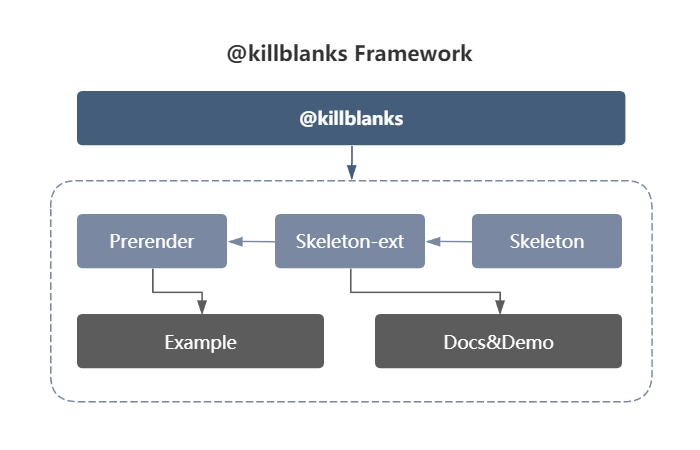
# 效果
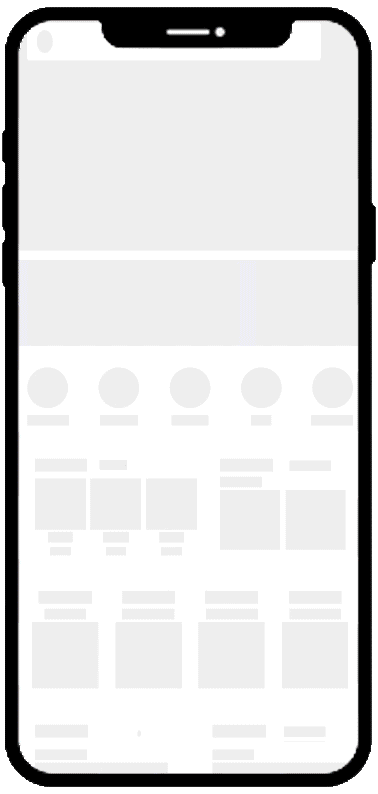
# 快速开始
# 1. 安装
yarn add @killblanks/prerender -D
# 2. 配置
// webpack.config.js
const prerender = require('@killblanks/prerender')
export default {
...
plugins: [new prerender()]
...
}
- 更多配置请查看@killblanks/prerender
# 3. 使用@killblanks/skeleton-ext
- 更多配置请查看@killblanks/skeleton-ext
# 4. 将生成的骨架屏组件使用在项目中
- 比如像DEMO (opens new window)中所做的一样
// index.vue
<template>
<div class="container">
<skeleton :show="!!filterProductList.length">
<div class="productionList">
<div v-for="(item, key) in filterProductList" :key="item.goods_id + key" class="production">
xxx
</div>
</div>
</skeleton>
</div>
</template>
<script>
import skeleton from './skeleton'
export default {
components: {
skeleton
},
data: () => {
return {
filterProductList: []
}
},
mounted() {
setTimeout(() => {
const res = JSON.parse(
`{"goods_id":"5e7d6d331d41c801b95f594f","name":"skeleton-test","photo":"https://o-static.ihago.net/ikxd/e62403ac0d365c57b4dbc1a0ab7e9cf4/128.png","svga_photo":"","tag":"new","type":1,"type":1805,"real_price":199,"price":299,"discount":8000,"update_time":1594695268}`
)
this.filterProductList = Array(10).fill(res)
}, 3000)
}
}
</script>
// skeleton.vue
<script>
import Vue from 'vue'
const skeletonLoader = {
name: 'skeletocnLoader',
functional: true,
props: {
show: {
type: Boolean,
default: false
}
},
render(h, context) {
const { show } = context.props
if (!show || window.__PRERENDER_INJECTED__) {
const html = `<div>xxx</div>`
const component = Vue.compile(html)
return h(component)
} else {
return context.children[0]
}
}
}
export default skeletonLoader
</script>
# 5. 在浏览器的console启用PRERENDER_SKELETON
在Chrome console中输入`PRERENDER_SKELETON`启动骨架屏预览
# 性能
# 数据来源:
利用公司在印度尼西亚上线的活动,进行 abtest 得出相关数据
# 数据:
| type | total | fcp | lcp |
|---|---|---|---|
| @killblanks | 1532 | 536 | 661 |
| Normal | 1730 | 990 | 993 |
# First-contentful-paint(fcp) (opens new window)
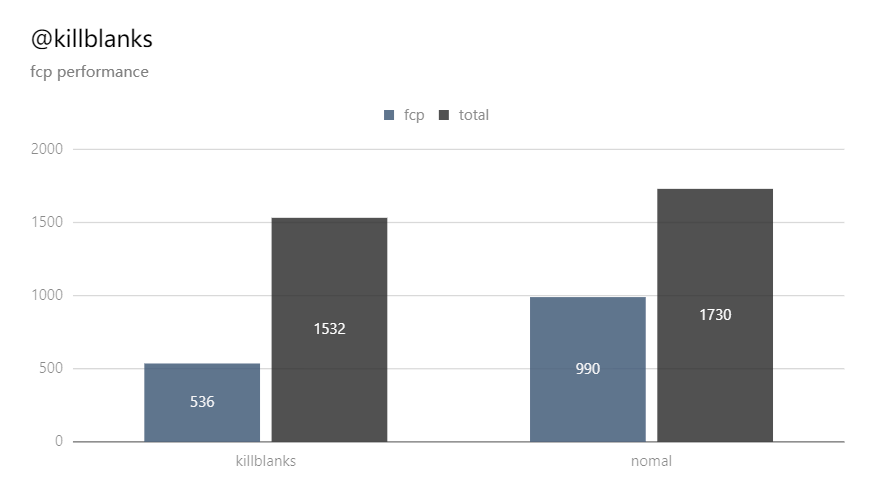
- FCP 平均值对比:536 : 990 @killblanks 能提升
454ms, 平均提高45%
# Largest-contentful-paint(lcp) (opens new window)
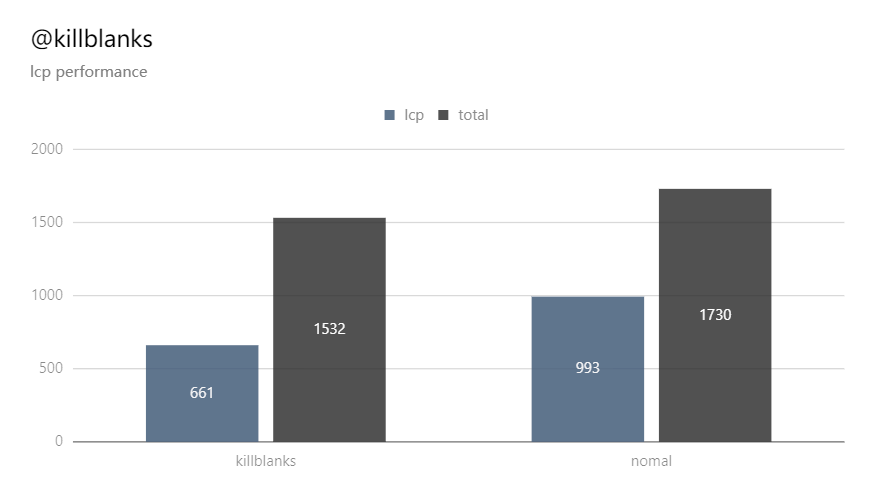
- LCP 平均值对比:661 : 993 @killblanks 能提升
332ms, 平均提高33.4%
